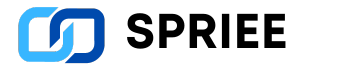In the rapidly evolving world of technology, the ability to connect devices seamlessly is essential for efficiency and convenience. One such technological advancement that has significantly enhanced connectivity and versatility is the OTG (On-The-Go) adapter. This article aims to provide a comprehensive understanding of what an OTG adapter is, how it works, and its myriad uses. We will delve into the technical aspects, practical applications, benefits, and potential limitations of OTG adapters, giving you a thorough insight into this small yet powerful device.
What is an OTG Adapter?
An OTG (On-The-Go) adapter is a small, portable device that allows a USB On-The-Go (USB OTG) enabled device, such as a smartphone or tablet, to act as a host and connect to other USB devices. Essentially, it bridges the gap between mobile devices and standard USB peripherals, enabling direct communication and data transfer without the need for a computer.
Technical Overview
USB On-The-Go Standard
The USB On-The-Go standard was introduced in 2001 as an extension of the USB 2.0 specification. It was designed to allow devices to switch between acting as a host or a peripheral. This capability is what sets USB OTG apart from standard USB connections, which typically have a defined host (such as a computer) and a peripheral (such as a mouse or keyboard).
Components of an OTG Adapter
An OTG adapter typically consists of the following components:
- Connector to the Host Device: This is usually a micro-USB, USB-C, or Lightning connector, depending on the type of device it is intended for.
- Standard USB-A Port: This is the port where you can connect standard USB devices like flash drives, keyboards, or mice.
- Internal Wiring: The internal circuitry facilitates the communication between the host device and the connected USB device, ensuring compatibility and data transfer integrity.
How Does an OTG Adapter Work?
The primary function of an OTG adapter is to enable a device, usually a smartphone or tablet, to act as a USB host. When you connect an OTG adapter to your device, it activates the host mode, allowing the device to recognize and communicate with other USB peripherals.
Activation of Host Mode
When an OTG adapter is connected, the device switches to host mode. This is facilitated by a specific pin configuration within the micro-USB or USB-C connector. In a standard USB cable, the ID pin is either not connected or grounded, indicating peripheral mode. In an OTG adapter, the ID pin is pulled to ground, signaling the device to switch to host mode.
Data Transfer and Power Management
Once in host mode, the device can supply power to the connected USB peripheral. The amount of power supplied is limited by the device’s hardware capabilities and the USB specification. Data transfer occurs over the standard USB data lines, with the device acting as the controller to manage communication protocols, data transfer rates, and error checking.
Practical Applications of OTG Adapters
The versatility of OTG adapters opens up a wide range of practical applications, making them invaluable tools for both everyday users and professionals. Below are some of the most common and innovative uses of OTG adapters:
Connecting USB Flash Drives
One of the most popular uses of an OTG adapter is to connect USB flash drives to a smartphone or tablet. This allows users to transfer files, such as photos, videos, and documents, directly between the flash drive and the mobile device without needing a computer.
Using External Keyboards and Mice
For users who need to type extensively or prefer a physical keyboard and mouse for navigation, an OTG adapter can connect these peripherals to a mobile device. This is particularly useful for productivity tasks, such as writing emails, drafting documents, or coding on a tablet.
Accessing External Hard Drives
Similar to flash drives, OTG adapters can also connect external hard drives to mobile devices. This capability is especially beneficial for users who need access to large files or backups stored on external drives.
Connecting Game Controllers
Gamers can use OTG adapters to connect USB game controllers to their smartphones or tablets. This enhances the gaming experience by providing more precise control and a more familiar interface compared to touchscreen controls.
Using Audio Interfaces and Musical Instruments
Musicians and audio professionals can connect USB audio interfaces, MIDI controllers, and other musical instruments to their mobile devices using an OTG adapter. This setup allows for mobile recording, editing, and producing music on the go.
Also Read: Unveiling Jaart011: Redefining Innovation in the Digital Era
Printing Documents Directly
With an OTG adapter, users can connect their mobile devices to USB printers, allowing them to print documents directly from their phones or tablets without needing a computer or a wireless connection.
Transferring Photos from Digital Cameras
Photographers can connect their digital cameras directly to their smartphones or tablets via an OTG adapter. This enables them to quickly transfer and edit photos on the go, providing greater flexibility and efficiency in their workflow.
Connecting Network Adapters
In situations where a stable Wi-Fi connection is unavailable, users can connect USB Ethernet adapters to their mobile devices via an OTG adapter. This provides a reliable wired internet connection, which can be crucial for tasks requiring a steady connection, such as video calls or online gaming.
Benefits of Using OTG Adapters
The use of OTG adapters brings numerous benefits, enhancing the functionality and versatility of mobile devices. Here are some of the key advantages:
Enhanced Productivity
OTG adapters significantly boost productivity by enabling the use of peripherals like keyboards, mice, and external storage devices. This is particularly beneficial for professionals who rely on mobile devices for their work, allowing them to perform tasks that would typically require a computer.
Greater Flexibility and Portability
The ability to connect various USB devices to a smartphone or tablet provides greater flexibility and portability. Users can carry essential peripherals and storage devices without the need for a bulky laptop, making it easier to work or entertain on the go.
Cost-Effective Solution
Instead of purchasing separate devices or accessories designed specifically for mobile use, an OTG adapter allows users to leverage existing USB peripherals. This cost-effective solution maximizes the utility of both the mobile device and the peripherals.
Simplified Data Transfer
Transferring data between devices can sometimes be cumbersome, especially when involving cloud services or intermediary devices. OTG adapters simplify this process by enabling direct data transfer, saving time and reducing the complexity of file management.
Expanded Connectivity Options
With an OTG adapter, users can connect a wide range of peripherals that might not have been originally intended for use with mobile devices. This expands the connectivity options and allows for innovative uses and applications.
Potential Limitations of OTG Adapters
Despite their numerous benefits, OTG adapters do have some limitations that users should be aware of:
1. Power Consumption
When acting as a host, the mobile device supplies power to the connected peripheral. This can lead to increased battery consumption, which may be a concern for users relying on their devices for extended periods without access to charging.
2. Compatibility Issues
Not all mobile devices support USB OTG functionality. Users need to ensure that their devices are OTG-compatible before purchasing an adapter. Additionally, some USB peripherals may require more power than a mobile device can supply, necessitating the use of externally powered USB hubs.
3. Limited Functionality with Certain Peripherals
While OTG’s adapters provide broad compatibility, not all USB peripherals will function perfectly with mobile devices. For example, certain printers or scanners may require specific drivers that are not available for mobile operating systems.
4. Physical Constraints
The physical design of some mobile devices may make it challenging to use OTG adapters with larger USB peripherals. In such cases, users might need to use extension cables or hubs to accommodate the connected devices.
Choosing the Right OTG Adapter
Selecting the right OTG adapter involves considering several factors to ensure compatibility and optimal performance:
· Connector Type
The first consideration is the type of connector on your mobile device. Common connector types include micro-USB, USB-C, and Lightning. Ensure that the OTG adapter you choose matches the connector type of your device.
· Build Quality
Given that OTG adapters are often used in mobile and on-the-go scenarios, it’s important to choose an adapter with robust build quality. Look for adapters with durable connectors and sturdy cables to withstand frequent use.
· Compatibility
Verify that the OTG adapter is compatible with your mobile device. This information is usually available on the product packaging or the manufacturer’s website. Some OTG’s adapters are designed specifically for certain brands or models, so it’s crucial to check compatibility before making a purchase.
· Additional Features
Some OTG adapters come with additional features, such as multiple USB ports, card readers, or even HDMI outputs. Depending on your needs, these extra features can provide added convenience and functionality.
Conclusion
In conclusion, OTG (On-The-Go) adapters are small yet powerful devices that significantly enhance the functionality and versatility of mobile devices. By allowing smartphones and tablets to act as USB hosts, OTG’s adapters enable the direct connection of a wide range of USB peripherals, from flash drives and keyboards to game controllers and musical instruments.
The benefits of using OTG adapters include enhanced productivity, greater flexibility, cost-effectiveness, simplified data transfer, and expanded connectivity options. However, users should also be aware of potential limitations such as increased power consumption, compatibility issues, limited functionality with certain peripherals, and physical constraints.
Choosing the right OTG adapter involves considering factors such as the connector type, build quality, compatibility, and additional features. By understanding these aspects, users can select an OTG adapter that best suits their needs and maximizes the utility of their mobile devices.
Whether you’re a professional looking to boost productivity, a gamer seeking a better control interface, or a photographer needing quick access to your photos, an OTG adapter is a valuable tool that can open up a world of possibilities. As technology continues to evolve, the versatility and convenience offered by OTG adapters are likely to become even more integral to our everyday digital interactions.